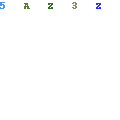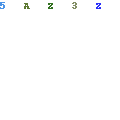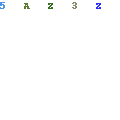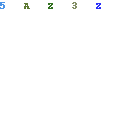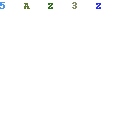25. How do I pay a bill?
Click on each option for instructions.
Please note Account number is not the customer's phone number but the account number (service number) printed on the bill usually 10 digits long.
- Text message:
Text message should be sent to the phone number 4444213.
Text Format: Pay Pin BillType Account# Amount CustPhoneNumber
The Customer Phone Number is optional and does not have to be entered especially if you are paying your own bill.
Sending the text message to the customer will serve as their receipt and proof the bill payment was done.
Example: Pay 1234 JPS 123456789012 1500 8761234567
2. Cliq App:
- Click the Bill Payment image or the word Payment.
- Enter the information requested in each box.
- Click the Pay button.
3. Web Login:
- Click the make a Bill Payment picture .
- Enter the information requested in each box.
- Click the process button.